The making of a perfect email template
Over the years I’ve worked on a number of email campaigns, from direct B2C marketing to multi-step transactional flows. Here are the success principals I’ve learned in my experience and some examples of my work.
Treat each email as an important part of the whole
It is easy to develop the content and load the template into one or another system in an enterprise and think you’re done. The result is often a hodgepodge of designs (or lack of) with no consistency across the communications the customer sees. You can’t drop your logo and inkblot your corporate colors into your various systems like Oracle, AEM, Salesforce and MailChimp and expect the customer to see a consistent visual output in the messages.
I start by determining what types of messages are sent for all communications – then I create a core responsive template that can be used and adapted throughout. I look for informational, promotional, transactional, survey invites, autoresponders, and other notifications.
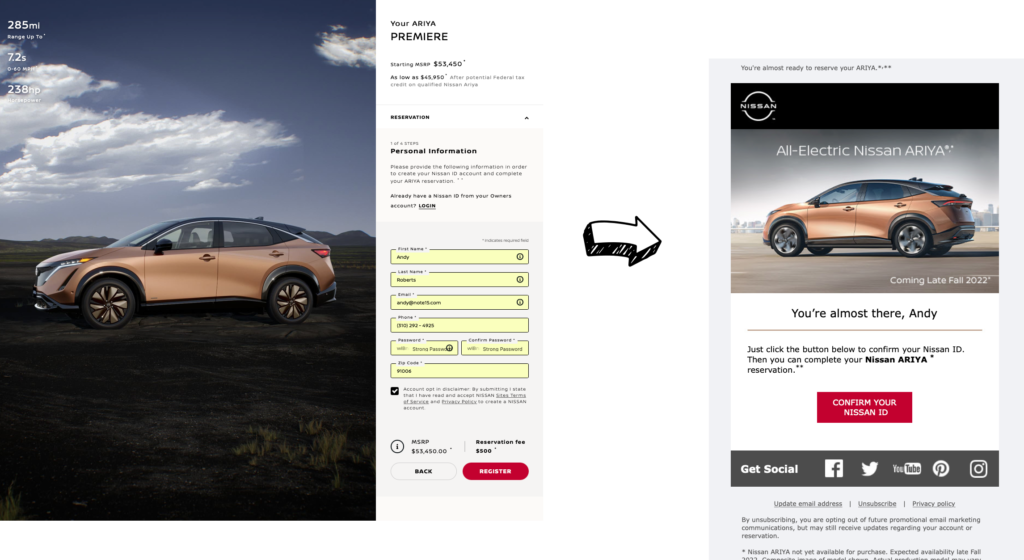
Document the customer journey
For each of the messages I’ve identified in step one, above, I work with the SME to understand the goal and purpose for the email. This will clarify the necessary tone of the message and give a clear picture of the content and CTAs to include in each template.
Build the components
Since we now will have all of the email types listed and we’ll understand the information to include in them, we can map out and wireframe common elements and start the process of building the core template “components” or self-contained sections with the HTML/CSS to support the brand and the message. This gives the marketers flexibility to stack pre-made and unit tested components to build out the template.
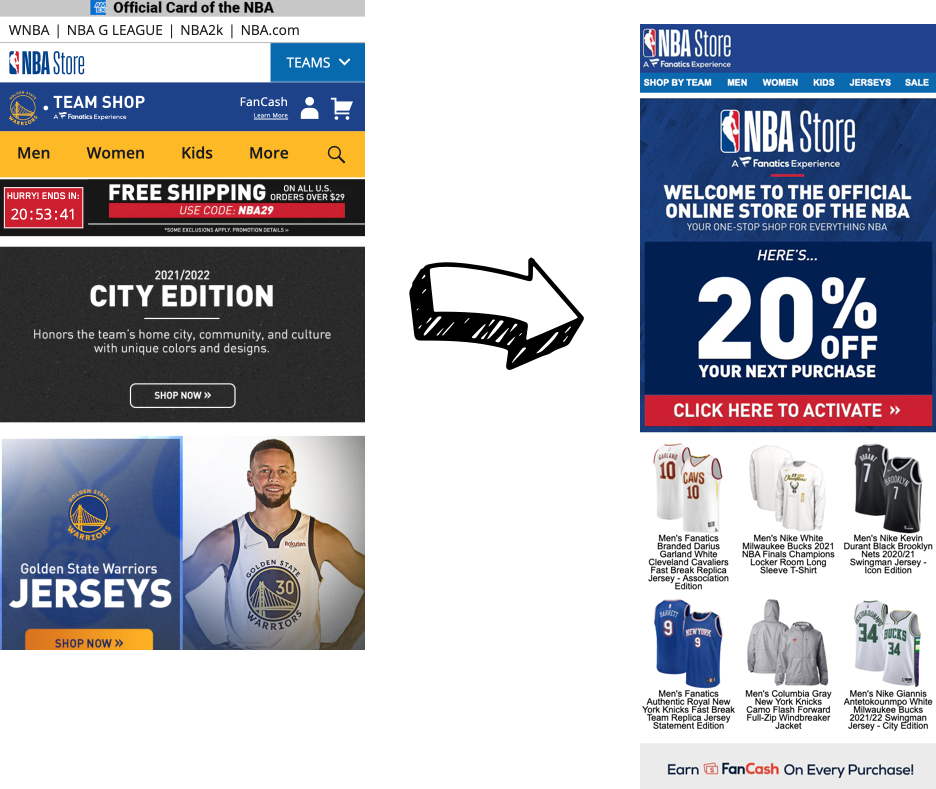
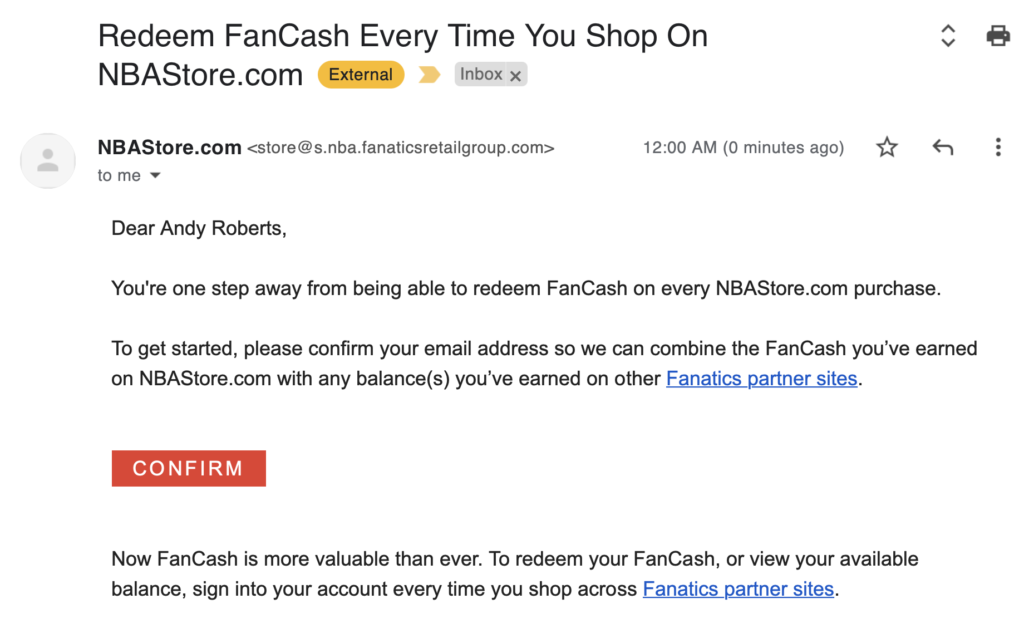
Keep Control
For branding images and other .png or .jpg resources within emails I typically use a a link shortener that allows the marketer to change out the image if an issue is found or it is otherwise indicated to revise the image in an email. You don’t need to live with an incorrect or outdated image, you can relink the shortened target href with the new message you want the customer to receive.
Test here, test there, test everywhere
Because of the number of email clients it’s important to test each for visual correctness and function on as many systems as possible. I use the oddly named product “Email on Acid” to test emails across a number of clients accessed through the cloud, but Litmus and other tools do a similar job.
Iterate, Automate, and ‘Staterate’ – er, collect stats.
Make sure your email is wired up to collect stats on opens, clicks, forwards, and re-viewing of your communication. “Staterate” then iterate until you are getting the performance you expect. Then look to automate as much as possible. Find a better performing color for your CTAs? It should not be a weeks long process to get all emails changed to the new spec. Automate but keep the flexibility that a marketing team will need to adopt the next big thing.
Do this and ye shall win!

